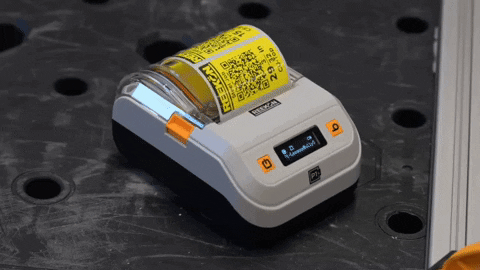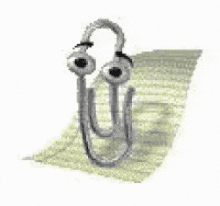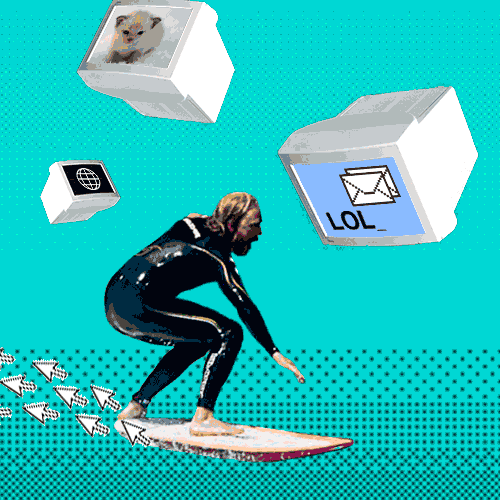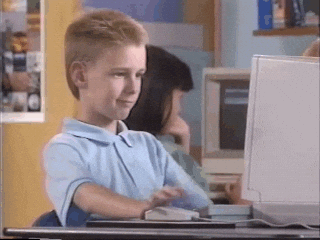Welcome! 

So you found our posters! 
Congratulations! You found our poster. If you’re wondering what science is hidden in the books, it’s the yellow pages!
Those yellow pages are a relic from the past, more specifically from a book called The Internet Yellow Pages.
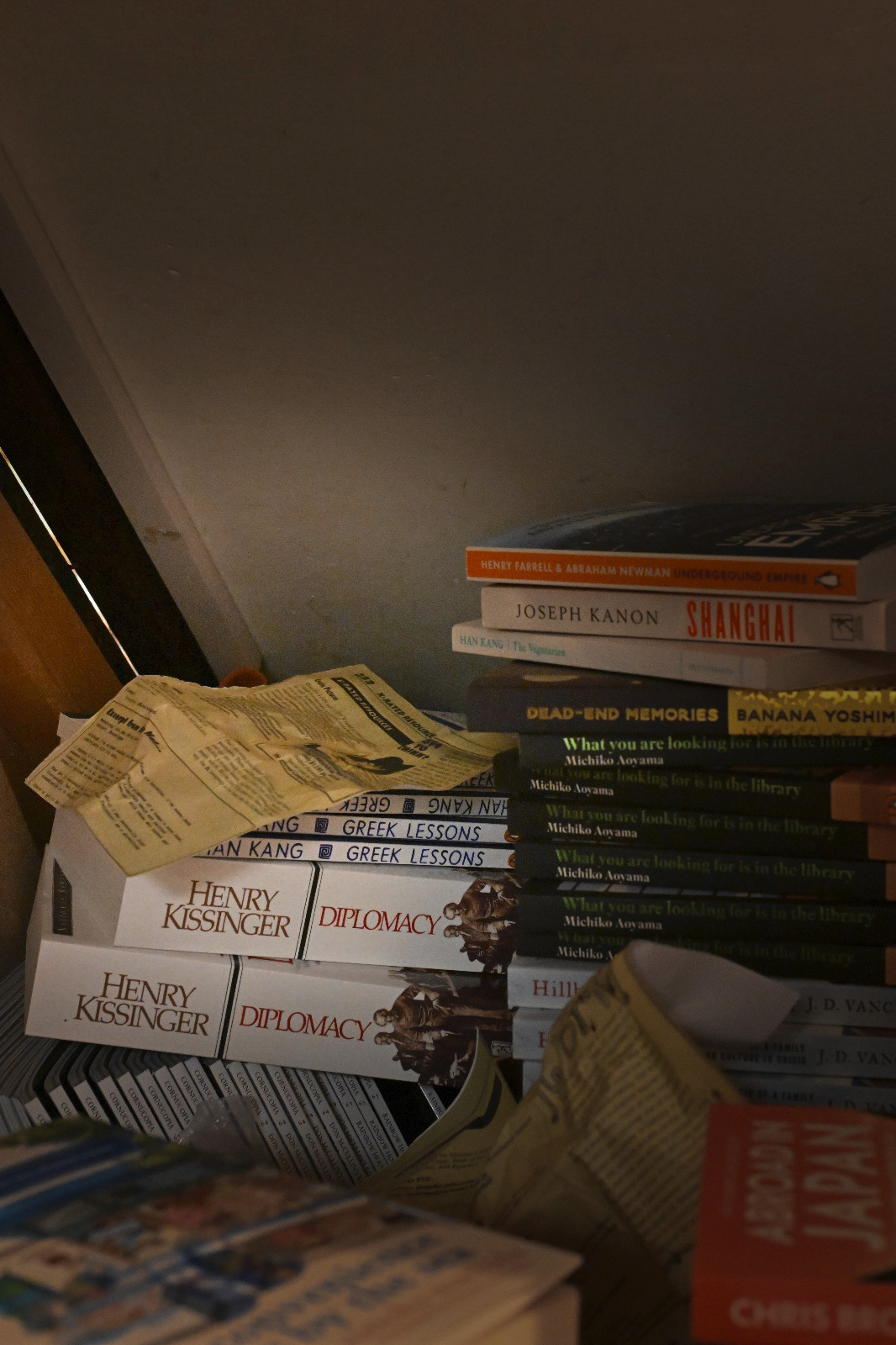
If you haven’t heard of the Yellow Pages, it’s a telephone directory of businesses, where you could look up the phone number of businesses. These were so useful back in the day, that when the internet was starting to become more popular, they spun off and created the Internet Yellow Pages, a directory for the early websites on the internet. It was the original Google!
But how exactly do web addresses (or URLs) work?
At their most basic, they organise and contain all the information about a website’s location in a predictable way. They consist of a top level domain (that’s the .com part), which tells you who owns the website, and the network address (that’s the stuff in between the “www” and the domain name).
But have you ever noticed the “https” bit that’s at the start of every URL?
That’s the ‘hypertext transfer protocol secure’. This is the part of the address that is used to send data between a web browser (like Firefox, Chrome, etc.) and a website. It’s a way to make sure that when you’re surfing the web, that all your data is secure! HTTPS basically acts as a lock on the website. It makes sure that only people with the right key (which is you!) can access the website and any secret personal stuff you might decide to tell the website. Without HTTPS, people can sneak into your connection and see all the stuff that you’re sending and steal your information.
Don’t worry, our website is secure. No personal info being stolen here.
It’s unlikely that you’ve thought too hard about what’s in the URLs that you use every day, and it’s becoming increasingly common for people not to know or forget what web addresses are! With our technology becoming more app-based and with the increase in search engines, it’s less likely that you actually have to remember what the web address for a website is.
Do you even remember what the URL for this website is? Maybe you should check.
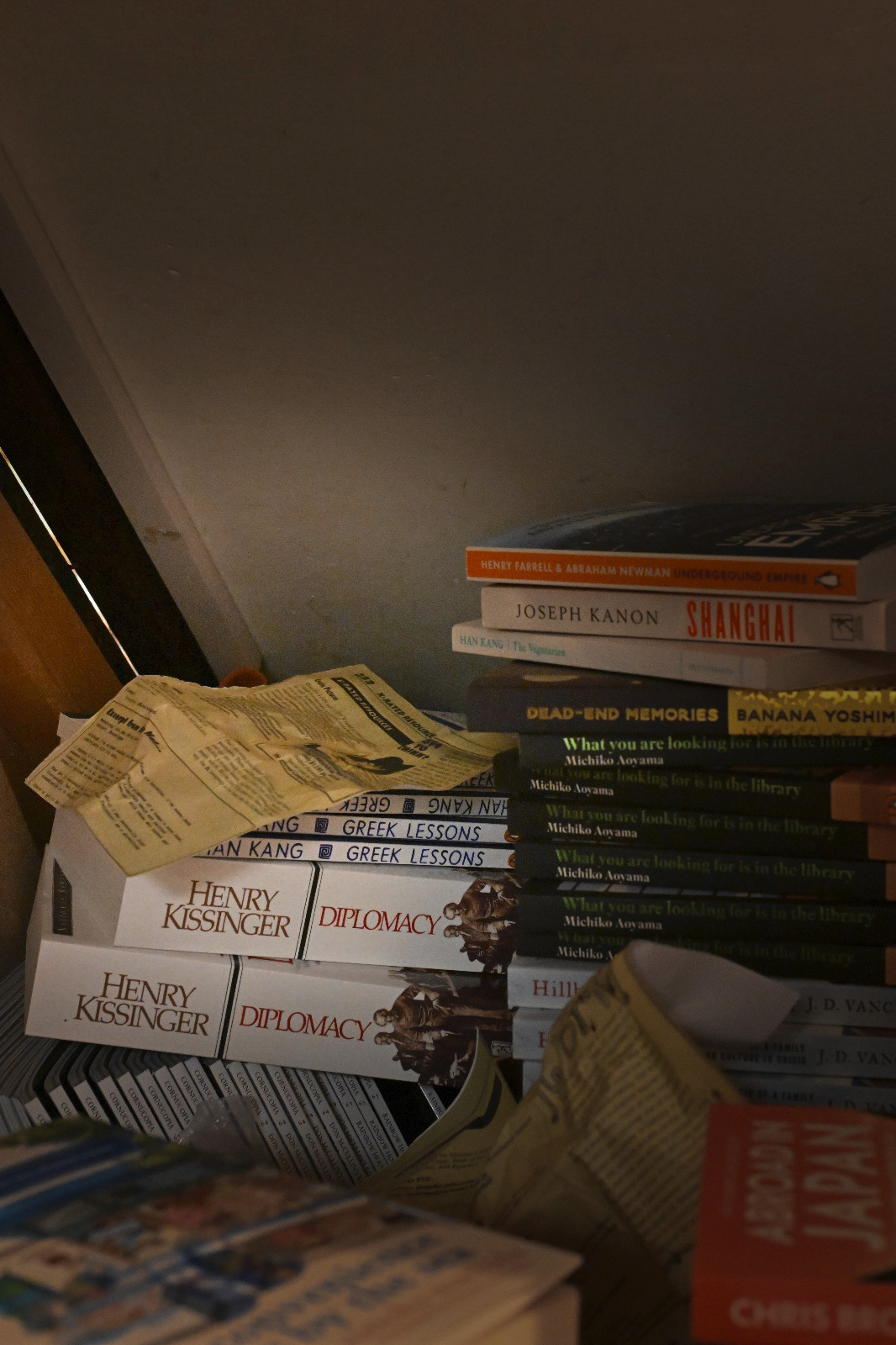
If you haven’t heard of the Yellow Pages, it’s a telephone directory of businesses, where you could look up the phone number of businesses. These were so useful back in the day, that when the internet was starting to become more popular, they spun off and created the Internet Yellow Pages, a directory for the early websites on the internet. It was the original Google!
But how exactly do web addresses (or URLs) work?
At their most basic, they organise and contain all the information about a website’s location in a predictable way. They consist of a top level domain (that’s the .com part), which tells you who owns the website, and the network address (that’s the stuff in between the “www” and the domain name).
But have you ever noticed the “https” bit that’s at the start of every URL?
That’s the ‘hypertext transfer protocol secure’. This is the part of the address that is used to send data between a web browser (like Firefox, Chrome, etc.) and a website. It’s a way to make sure that when you’re surfing the web, that all your data is secure! HTTPS basically acts as a lock on the website. It makes sure that only people with the right key (which is you!) can access the website and any secret personal stuff you might decide to tell the website. Without HTTPS, people can sneak into your connection and see all the stuff that you’re sending and steal your information.
Don’t worry, our website is secure. No personal info being stolen here.
It’s unlikely that you’ve thought too hard about what’s in the URLs that you use every day, and it’s becoming increasingly common for people not to know or forget what web addresses are! With our technology becoming more app-based and with the increase in search engines, it’s less likely that you actually have to remember what the web address for a website is.
Do you even remember what the URL for this website is? Maybe you should check.

 Layout made by Itinerae.
Layout made by Itinerae.

Sources:
Allinder, J. (n.d.). Academic Guides: Internet Basics: Web Addresses. [online] academicguides.waldenu.edu. Available at: https://academicguides.waldenu.edu/library/internetbasics/
webaddresses
Cloudflare (2024). What is HTTPS? | Cloudflare UK. Cloudflare. [online] Available at: https://www.cloudflare.com/en-gb/learning/ssl/what-is-https/
All gifs sourced from GIPHY
Scrolling text and Star warp effect by RV
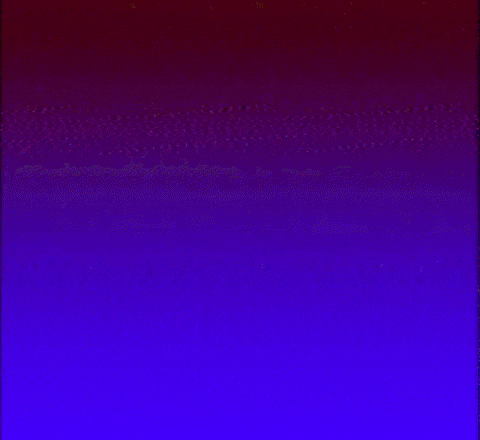 FORGOTTEN SCIENCE
FORGOTTEN SCIENCE